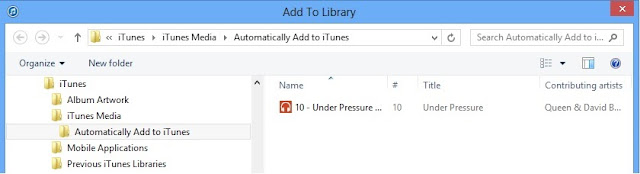Enjoy.
* * *
We have to give Apple credit for creating an industry changing, perhaps life changing way of purchasing music. Apple's innovation in this area is partly the reason they have been the leaders in the smartphone industry for the last several years.
I'm going to discuss a narrow series of tests comparing the purchasing of music from an iOS device (iPhone/iPad) vs. The BlackBerry Z10. The BlackBerry PlayBook cannot be included in this comparison as it does not have the same capability to buy music as the BlackBerry Z10.
Purchase
So with BlackBerry Z10 in BlackBerry world you can buy music, movies and books pretty much any you can buy with iTunes. Payment can be set directly to a credit card or you can create a PayPal account.
After selecting BlackBerry World, select music as shown above. Next select search, as shown below.
Now type in an artist or album name, as shown below. Click Search.
Tap on the entire album button, or an individual song. If you haven't set up a payment profile you will be promted to do so either through your credit card or a PayPal account.
When the button changes to "Play" you will have completed your download.
Sharing
As I indicated in a previous blog "Transfer of data between the BlackBerry Z10 and the Playbook" what works best for transferring songs electronically is DropBox.
Now iTunes does provide a "Match" service so that exactly what you purchase on one device can be transferred to another device but there is an annual fee of $27.99.
Alternatively you can connect your device via USB cord to your desktop. You should select File-->Devices-->Transfer Purchases from "<User's> iPad".
Gifting
Content purchased in BlackBerry World can be gifted to your friends and family via email (1 small song) or DropBox (many songs). iTunes does allow gifting of an individual song (if done from iTunes on a desktop computer) but not from an IOS device. You can however gift an entire album to someone else (via email) with iTunes on a desktop and IOS device.iTunes recognizing MP3 files
You can direct iTunes to pick up the song (they are saved as MP3s) if you send it to your desktop and you have iTunes installed as your music software. An MP3 file from DropBox or email on an IOS device, will not work, iTunes will not recognize it and add it to the iTunes music list.
Place MP3 in Folder
Then in iTunes
Select File-->Add File to Library
And a seperate browsing window will come up.
Select the file in question.You also have the option of "Add Folder to Library" if you want to add an entire album.
iTunes does allow gifting of an individual song (if done from iTunes on a desktop computer) but not from an IOS device. You can however gift an entire album to someone else (via email) with iTunes on a desktop and IOS device.
Review of Pro and Cons
So in review; songs or albums purchased with the BlackBerry Z10 on BlackBerry World are more versatile than purchases made on iTunes. But iTunes does have advantages.
Apple
- Any song purchased on an IOS device with iTunes and sent elsewhere will need iTunes to play it.
- IOS devices have the iCloud for matching music between devices and back up abilities that at this point BlackBerry does not.
- Apple has been selling music for much longer and is far more established at this point.
- Music in BlackBerry World are in MP3 format. MP3 are are playable almost everywhere.
- BlackBerry World MP3 can be incorporated into an iTunes running on a desktop.
- MP3s sent directly to an IOS device via DropBox will play individually through QuickTime
- For the MP3 to appear in the iTunes music list you need to transfer it from iTunes in your desktop and then copy it to your IOS device while connected via USB.
- Gifting individual songs is easier with BlackBerry Z10.